Tap to Pay on Android
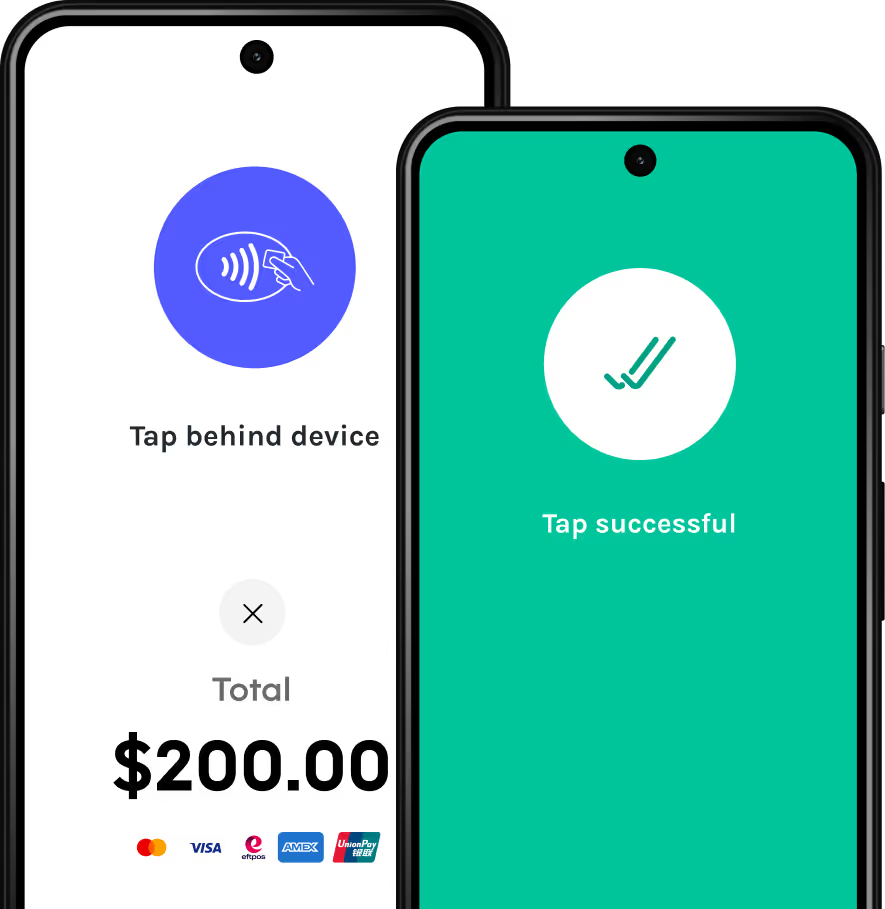
Trusted by 1600+ Australian charities, trades, service & retail businesses
A smarter, faster way for your team to accept payments

Payments shouldn’t slow down your business.
Tired of bulky payment devices, dead batteries, and constant network issues? Struggling to provide enough devices for your team & having to chase late payments?
With Pebl’s Tap to Pay on Android, your & your team’s phones become secure, contactless payment terminals. Accept payments anywhere, instantly—no extra devices required.
Accept Payments in under 20 seconds
Send itemised email, SMS or QR code digital receipts.
Funds are settled directly into your nominated bank account..
Take payments with any Android device or iPhone XS with iOS 16.4 or later.
End-to-end contactless payment encryption.
Enable payments without extra hardware
Accept Any Payment with an Android
Take credit cards, digital wallets, and mobile payments with a quick tap.
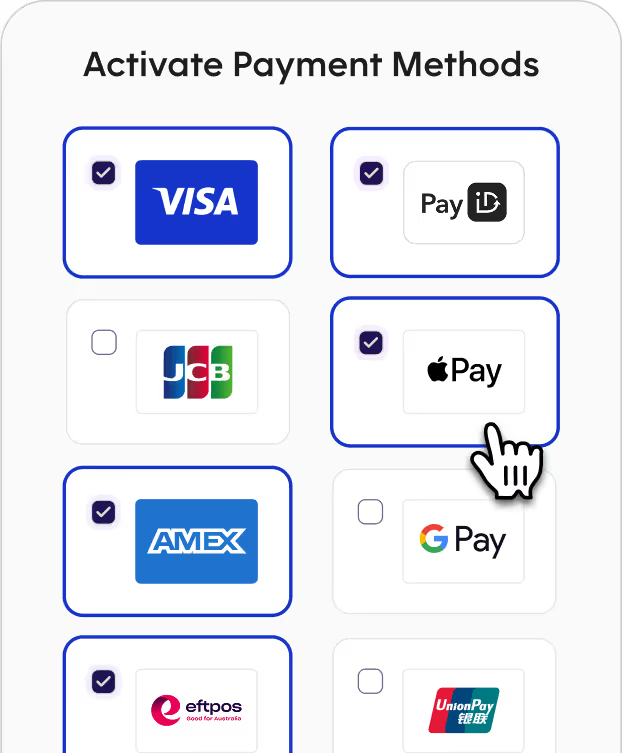
Live Sales Tracking
Monitor transactions, analyse trends, and manage all business payments with real-time insights.
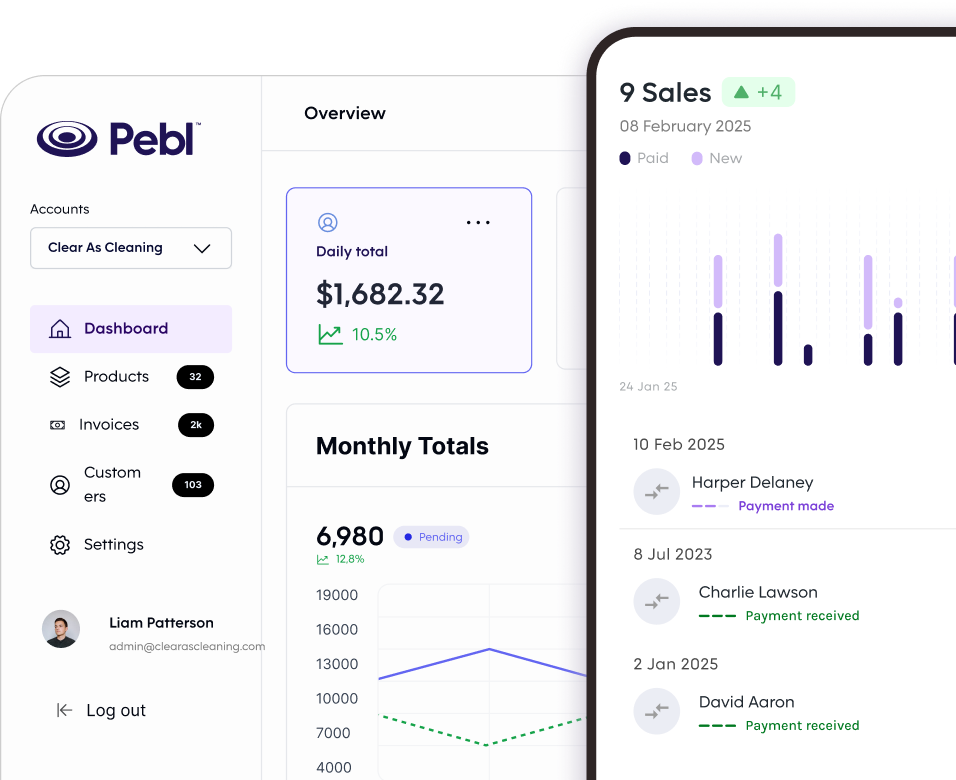
Quick, Seamless Invoice Reconciliation
Connect your Xero account to accept Xero invoice payments using Pebl’s Tap to Pay on iPhone. Instantly reconcile payments and mark invoices as PAID.
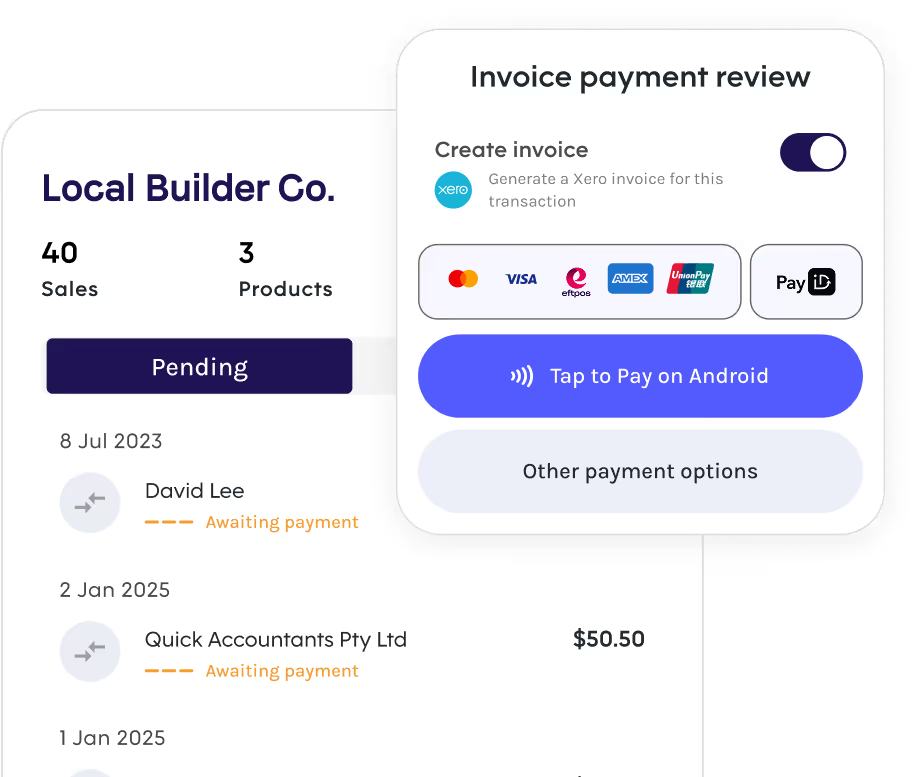
Team-Friendly Management
Enable team members to use their phone to accept payments for your business, set permissions, and oversee multiple locations.
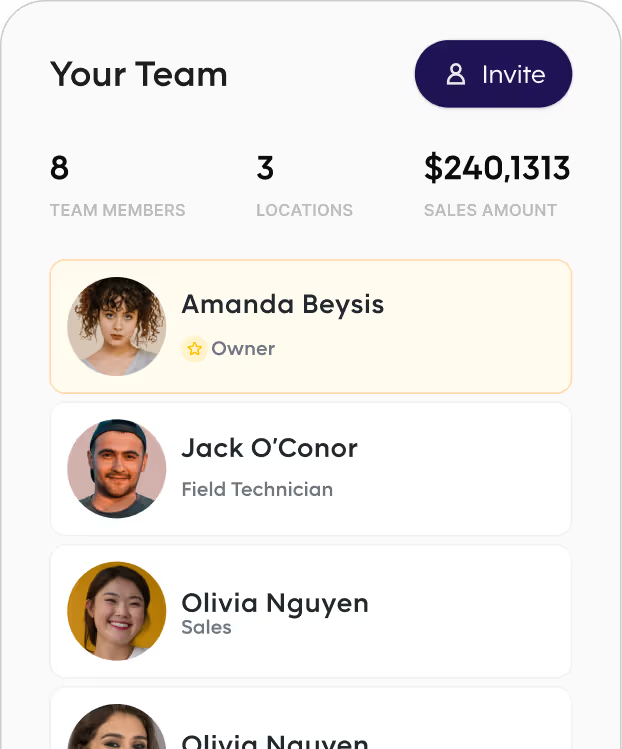
One transparent pricing, every time.
Send itemised email, SMS or QR code digital receipts.

Start Accepting Payments in Minutes
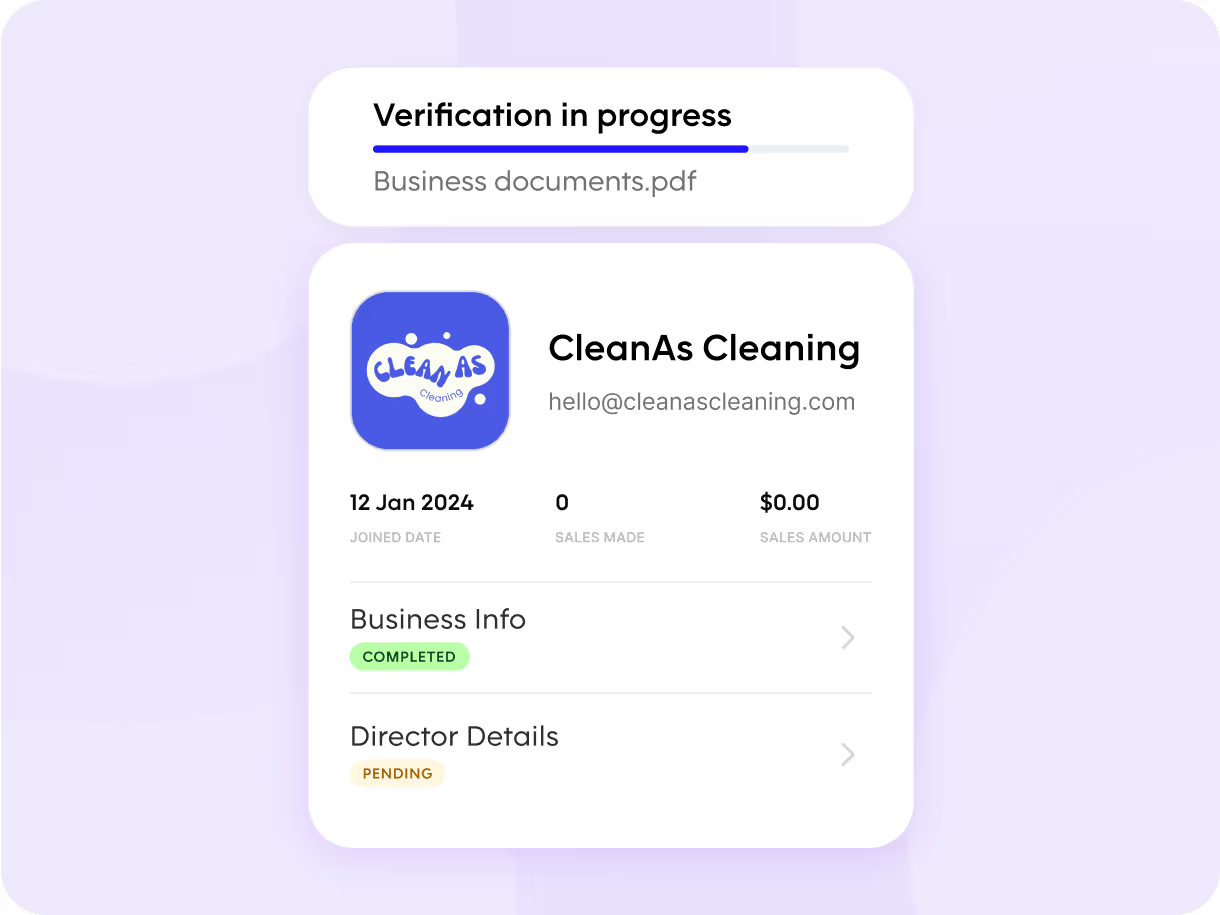
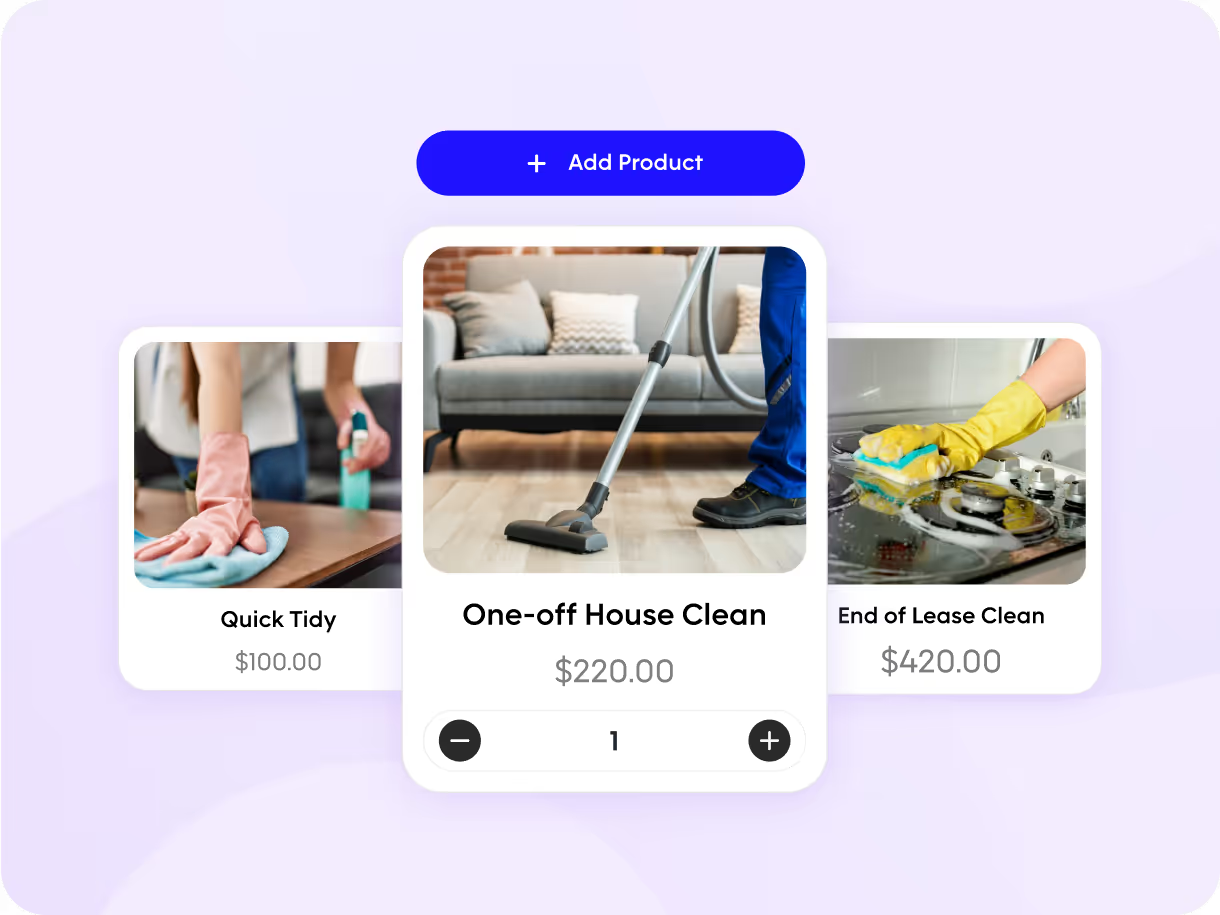
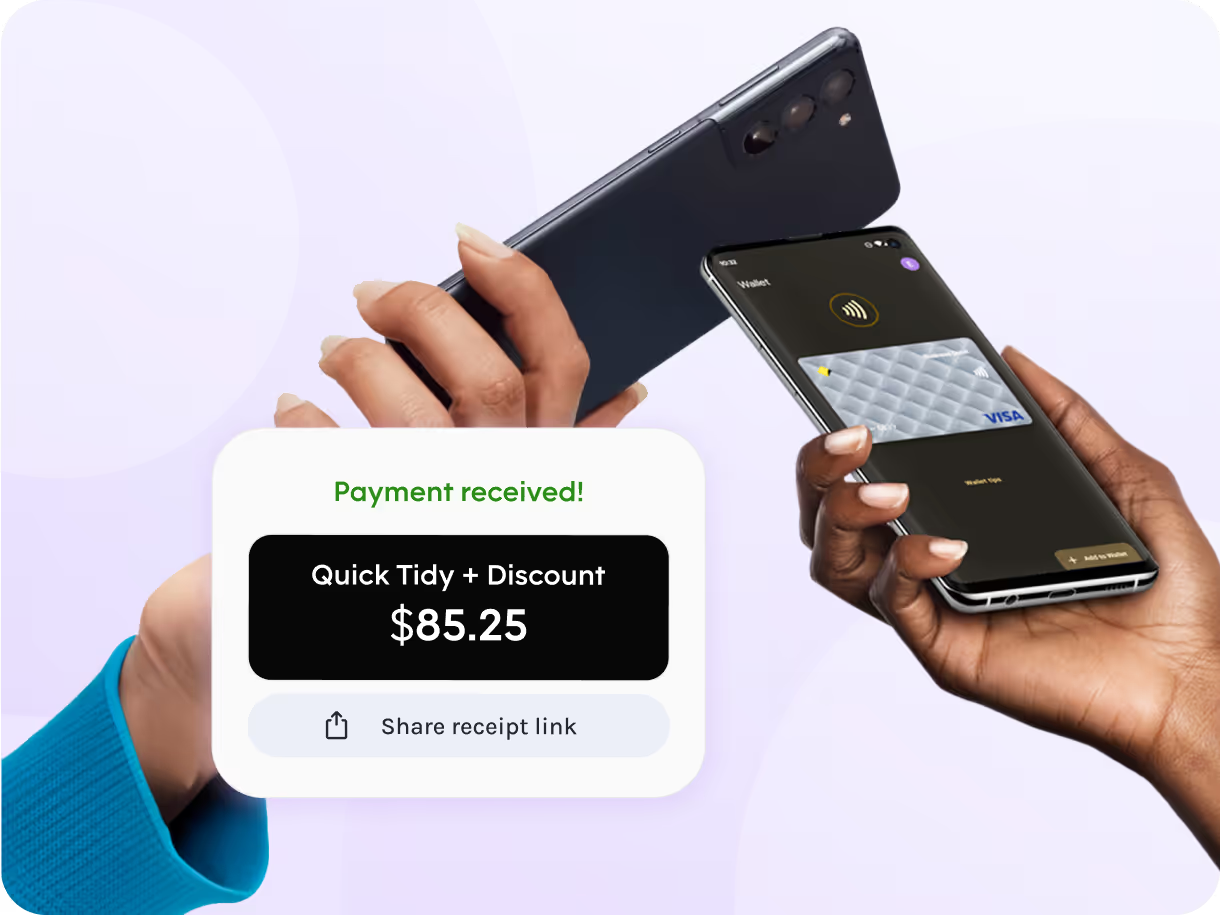
Enable payments without extra hardware


Mobile payments for all business types
Make it easy for supporters to donate on the spot. Collect donations quickly from anywhere at the event using just a smartphone.
Popular products
- Tap to Pay on Android
- Pebl for volunteers & teams
- QR Codes
Empower your field team to accept secure payments on the spot, eliminating the need for paper invoices and lengthy payment delays. Streamline your entire cash flow from service completion to payment receipt, all with a simple app.
Popular products
- Tap to Pay on Android
- Payment Links (SMS & Email)
- Xero Invoice Integration
Secure on-site payment transforms your business's efficiency, ensuring you get paid immediately after the job is done - whether it's plumbing, electrical, or any mobile trade. Use your phone to accept cards and keep your team mobile.
Popular products
- Tap to Pay on iPhone
- Pebl's Xero integration
- Pebl for Teams
Simplify taking payments for memberships, merchandise, tickets, and fundraisers. Set up volunteers and staff instantly to accept all major card types without clunky terminals. Reduce queues and handle peak transaction volumes easily.
Popular products
- Tap to Pay on iPhone
- Tap to Pay on Android
- Pebl for Teams

Enable payments without extra hardware

Vet SA
VetSA’s mobile veterinary team relies on Pebl to streamline home visit payments. Each vet uses their own Android phone to take card payments on the spot with Tap to Pay, giving clients a smooth, professional experience without the need for clunky EFTPOS machines.

Ghan Towing
With multiple trucks across Melbourne, Ghan Towing owner Naji Saem uses Pebl to equip each driver with mobile payment access. Deposits are taken via SMS Payment Links, and final payments are collected using Tap to Pay on the driver's Android phone — no extra hardware needed.
We've got the answers
Pebl offers a straightforward and highly competitive fee structure with no monthly fees and no lock-in contracts. You only pay a simple, flat per-transaction fee for payments processed. For ultimate cost-efficiency, you can activate Pebl’s auto-surcharging feature to automatically pass the processing fee onto the customer, potentially making your mobile payment solution entirely free to use.
Absolutely. Pebl is built for mobile teams and supports both iOS and Android devices. Your team members can easily download the Pebl app and accept payments using either Tap to Pay on iPhone or Tap to Pay on Android, depending on their device. Our team-friendly management feature allows you to set custom user permissions for each staff member.
Yes, Tap to Pay on Android is secure and adheres to the same high security standards as our iOS solution. Pebl ensures all transactions are PCI-compliant and encrypted. We also utilise advanced, real-time fraud analysis on every transaction to protect your business and your customers, making Pebl a trusted mobile payment solution for your Android device.
Yes, Pebl enables you to accept all major cards and digital wallets. This includes Visa, Mastercard, AMEX & Union Pay. You can also accept fast, contactless payments from popular digital wallets such as Apple Pay and Google Pay, ensuring you never miss a sale, whether you're a mobile tradie, a charity, or running an event.
To start accepting Tap to Pay on Android mobile payments, simply download the Pebl app from the Google Play Store onto any compatible NFC-enabled Android phone or tablet. There is no extra hardware or separate mobile EFTPOS machine required, allowing you to sign up and start taking your first payment in minutes.
- NFC
- Android 13 or later
- Google Mobile Services
- A stable internet connection

Whether it’s Tap to Pay on-site or sending a quick SMS payment link from one of the trucks, the whole team gets paid faster and we keep cash flow steady.
Dive Deeper
Find out how we go beyond payment innovations to bring more to your business.


















.avif)